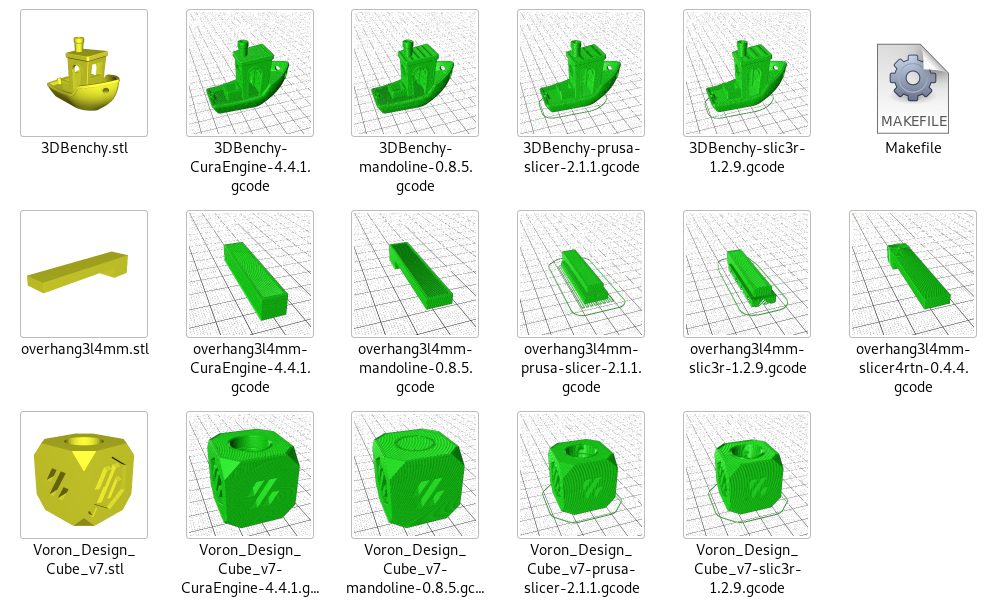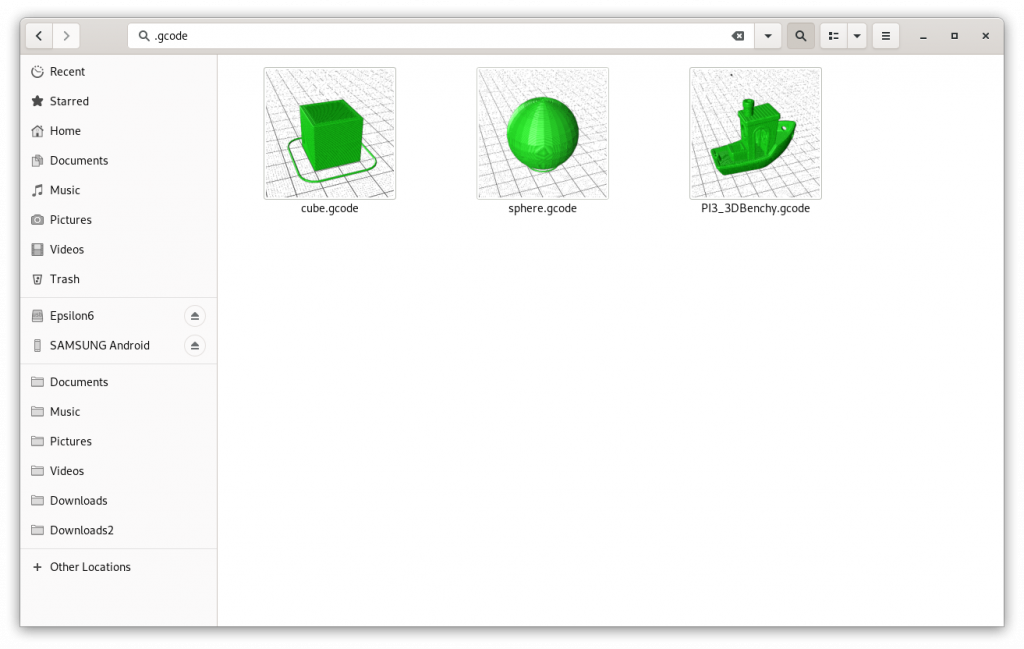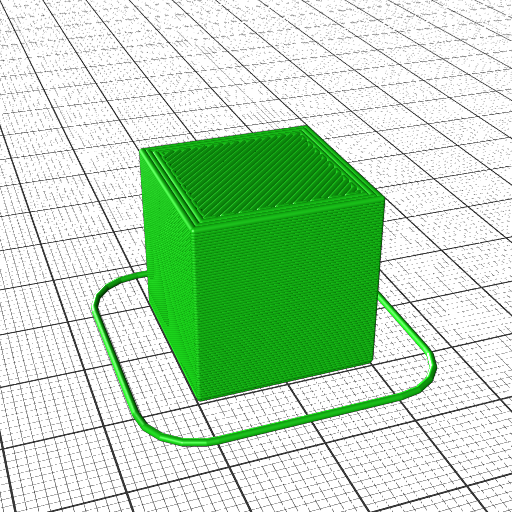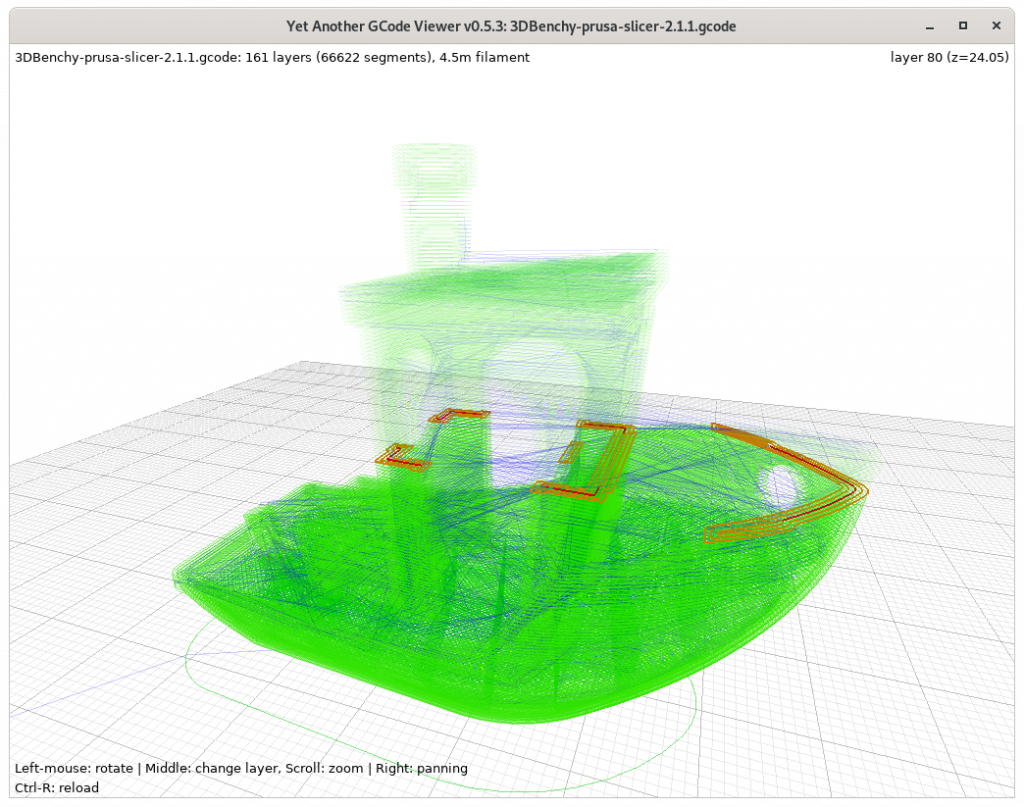
One of the oldest standalone G-code viewers yagv (Yet Another G-code Viewer) I forked and added following features:
- ported to Python3
- new color scheme (white background)
- parsing G-code comments, determining wall, infill, support structure and render with different colors
- support for Slic3r, PrusaSlicer, Cura/cura-slicer, Mandoline and Slicer4RTN (non-planar)
- panning implemented (properly works with zoom and rotation)
- same mouse button layout as OpenSCAD
- more test G-code included in
tests/
Example of non-planar G-code:
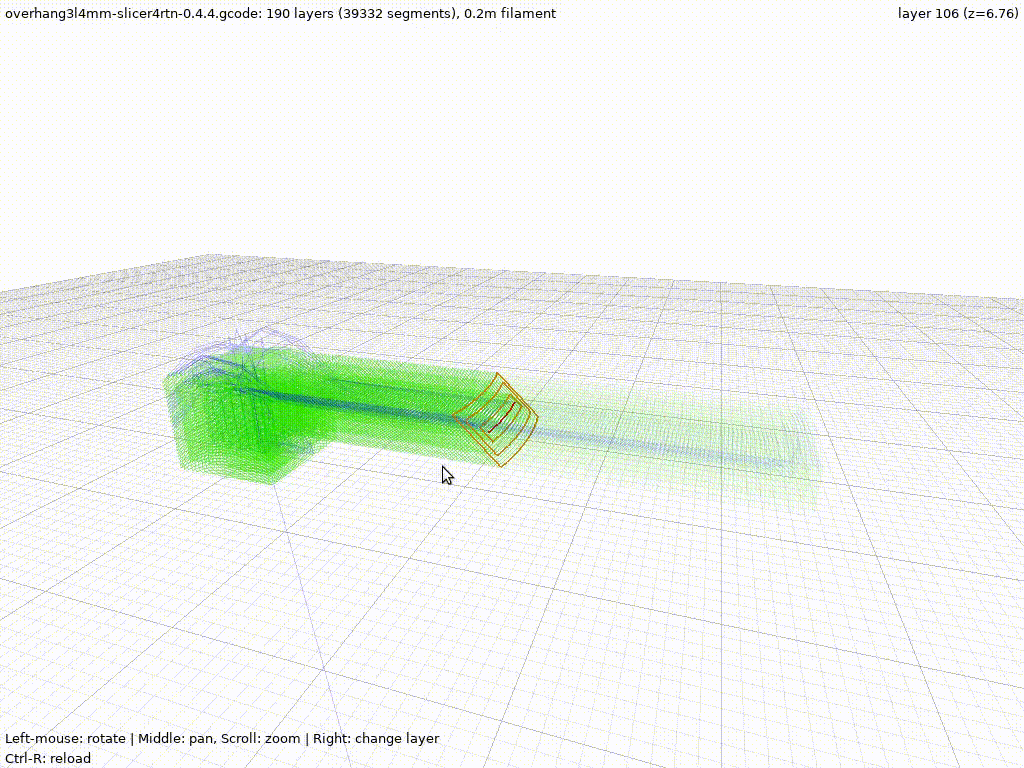
Download
https://github.com/Spiritdude/yagv
Note: I opened a Pull Request (PR) but not sure if it’s accepted.