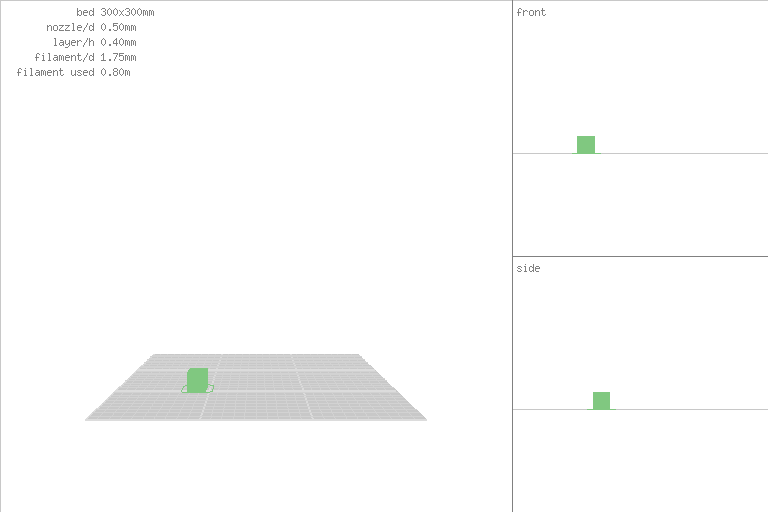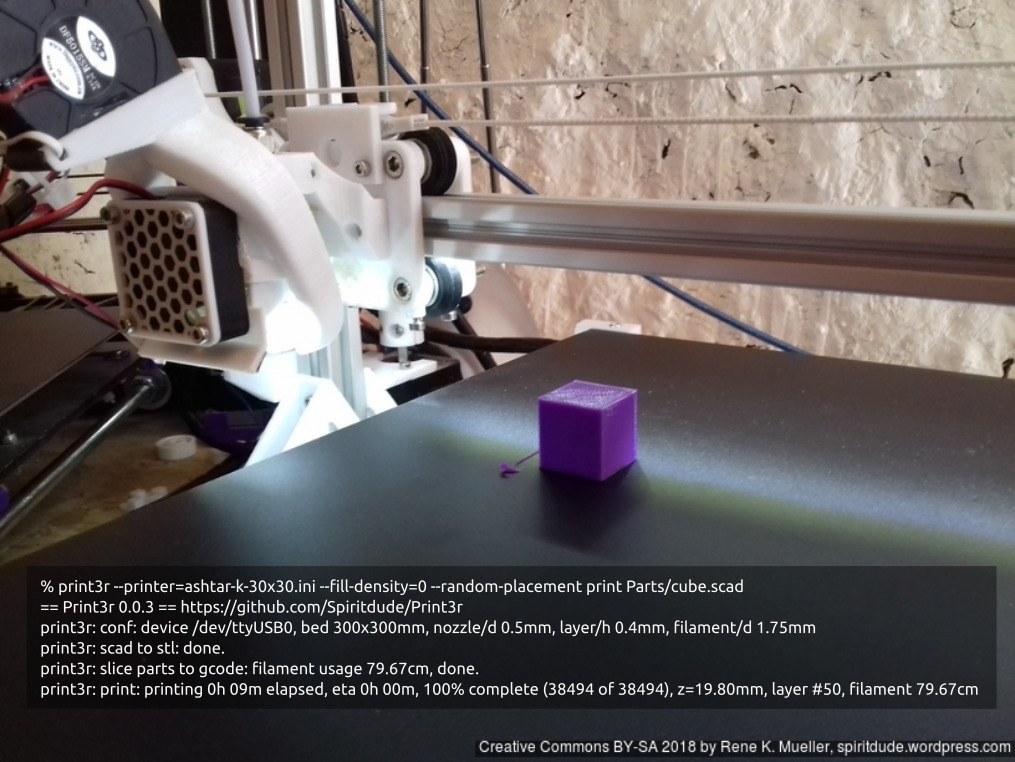Command Line Interface (CLI)
Although 3d parts need to be seen and visually so much is communicated, but Cura’s user interface feels conceptually skewed (“Prepare” vs “Monitor” tab) – and with the time I thought I want an ordinary command line interface to print parts quickly, easily multiply and random placement so the bed surface is more evenly used and not just the center – I have grown tired to move parts on the virtual bed.
So, I wrote print3r, a command line interface which utilizes Slic3r as backend. Its main features (Version 0.0.6):
- command line interface, no GUI
- UNIX platform (Linux, *BSD, macOS should work too)
- print .scad (OpenSCAD), .stl, .obj, .amf and .3mf directly
- it converts and slices depending on file format as needed
- takes Slic3r command line arguments
- multiply part
- random placement
- scale, rotate, translate or mirror (.scad or .stl only for now)
- slice .stl, .obj, .amf and .3mf to .gcode
- print gcode files
- send gcode lines direct from command line arguments
- send interactively gcode commands from the console
- render .scad, .stl and .gcode to PNG for documentation purposes
Example
% print3r --printer=ashtar-k-30x30.ini --fill-density=0 --random-placement print Parts/cube.scad == Print3r 0.0.3 == https://github.com/Spiritdude/Print3r print3r: conf: device /dev/ttyUSB0, bed 300x300mm, nozzle/d 0.5mm, layer/h 0.4mm, filament/d 1.75mm print3r: scad to stl: done. print3r: slice parts to gcode: filament usage 79.67cm, done. print3r: print: printing 0h 09m elapsed, eta 0h 00m, 100% complete (38494 of 38494), z=19.80mm, layer #50, filament 79.67cm
More information on the printer display: progress [%], eta and layer#:

Result:
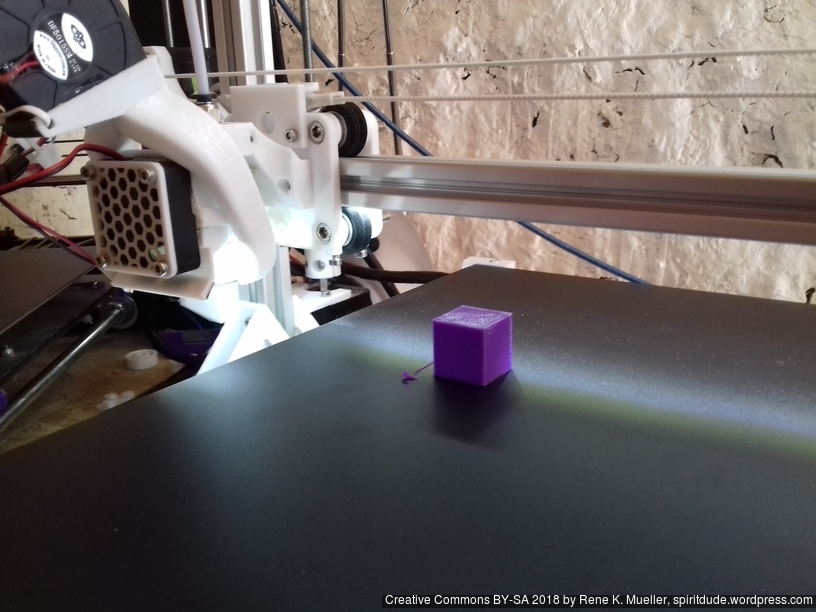
and if you replace ‘print‘ with ‘render‘, like
print3r [...] --output=sample.png render Parts/cube.scad