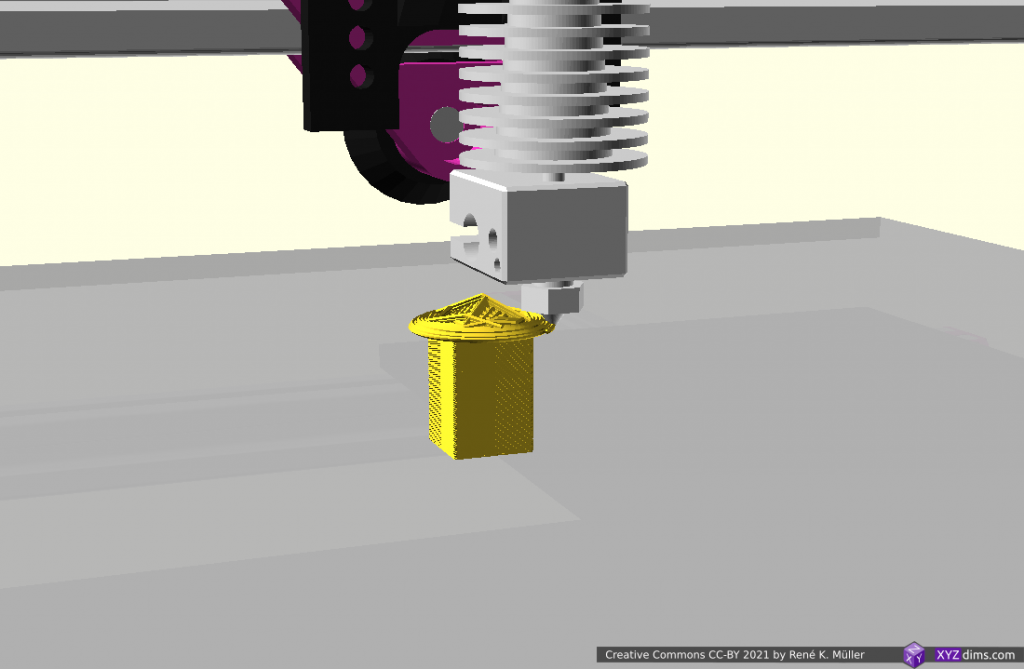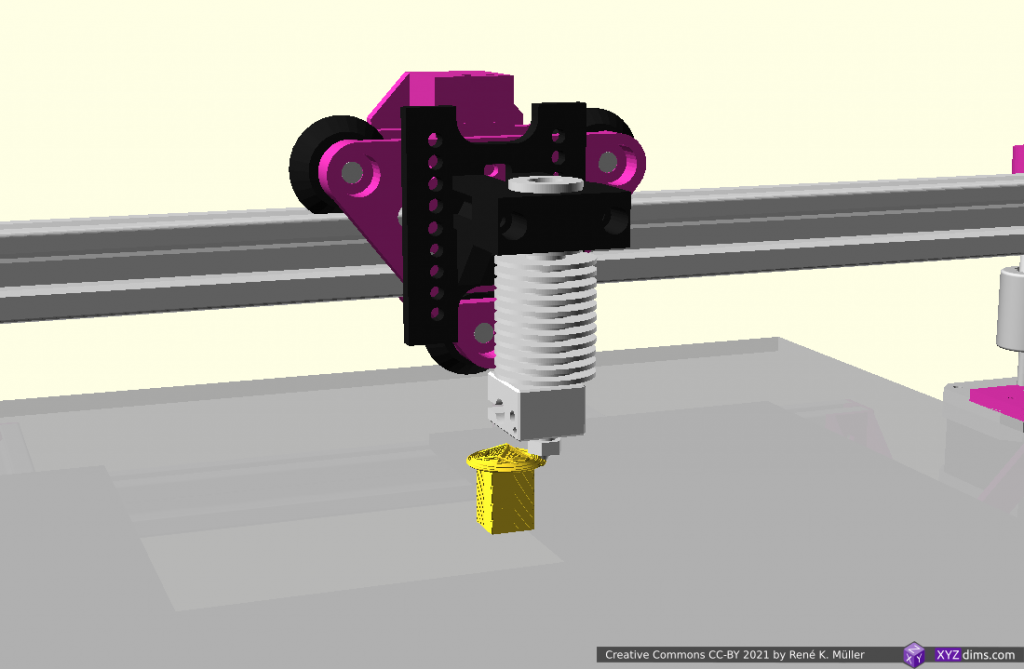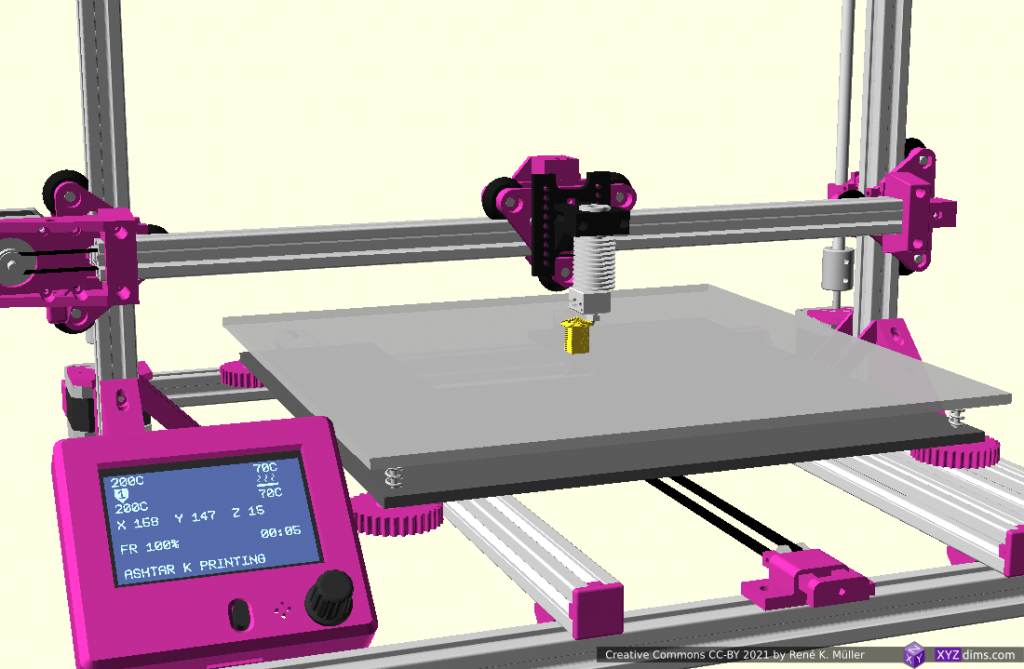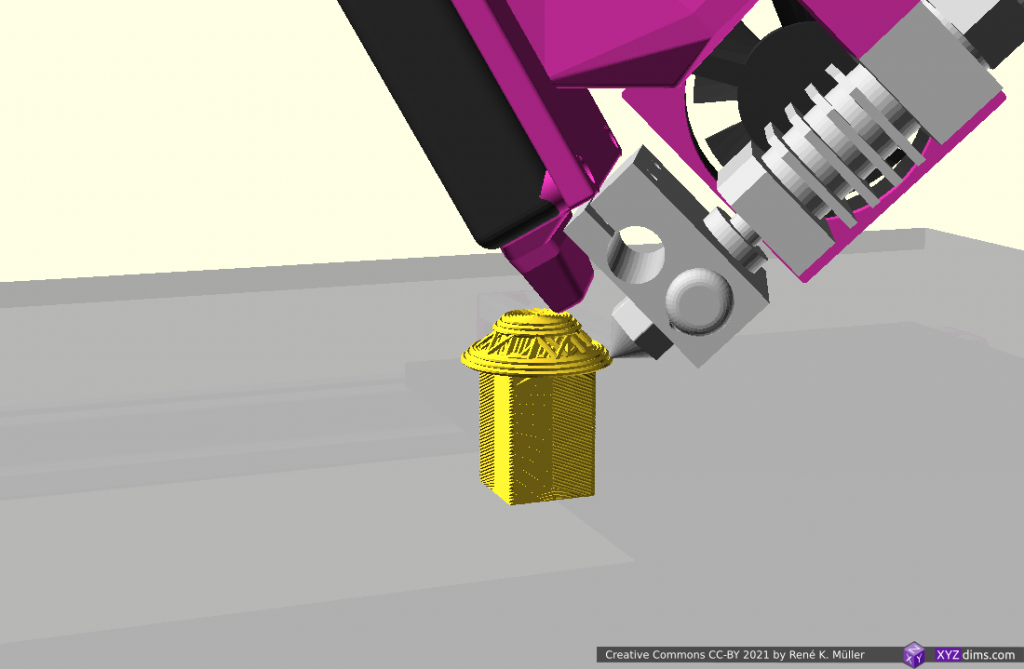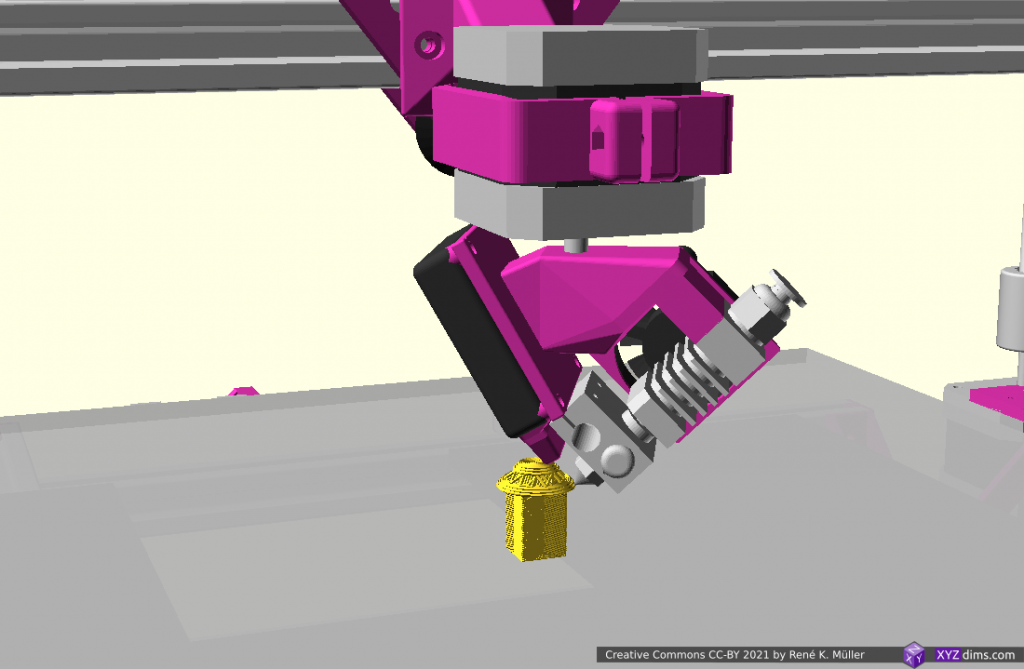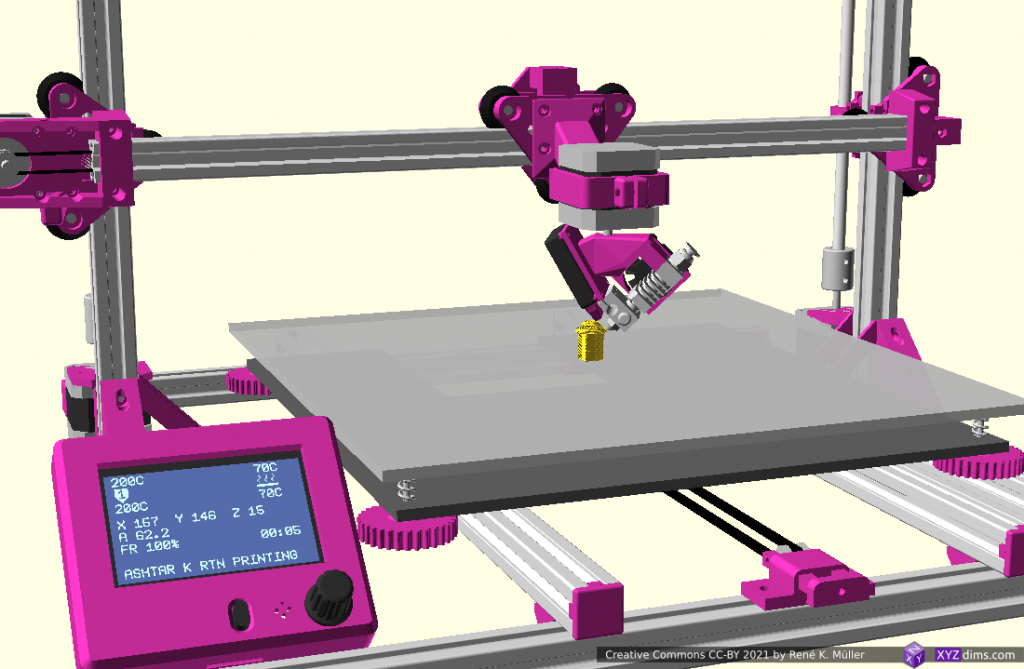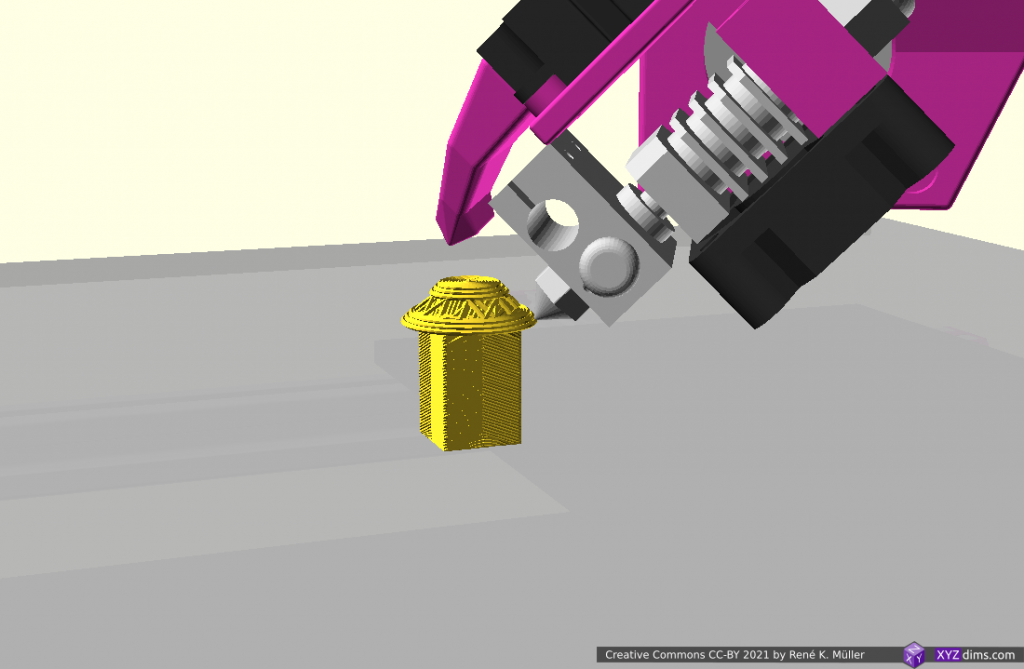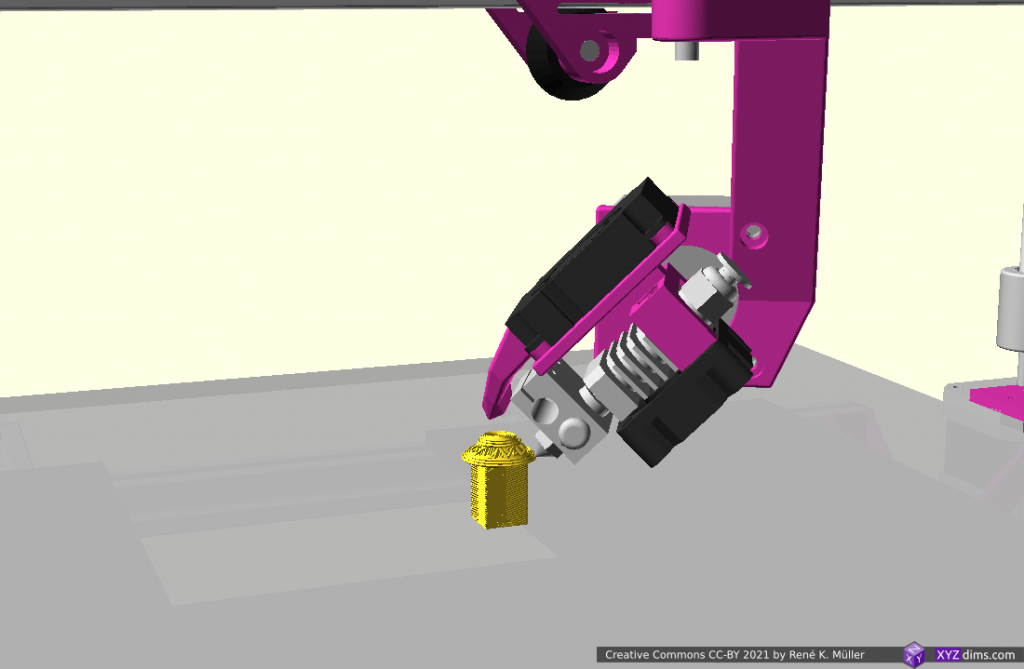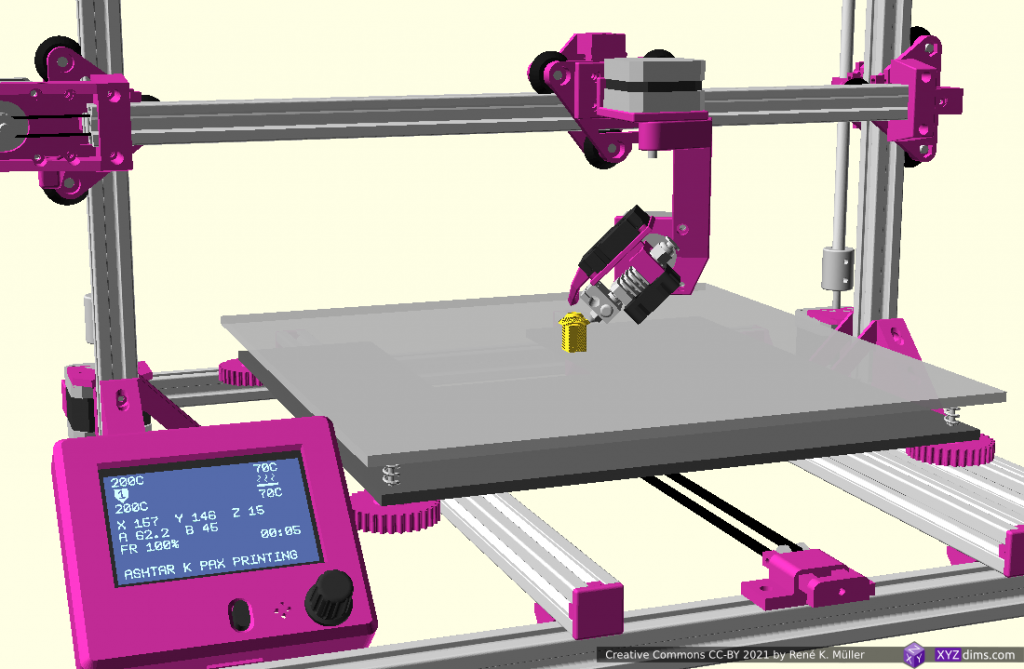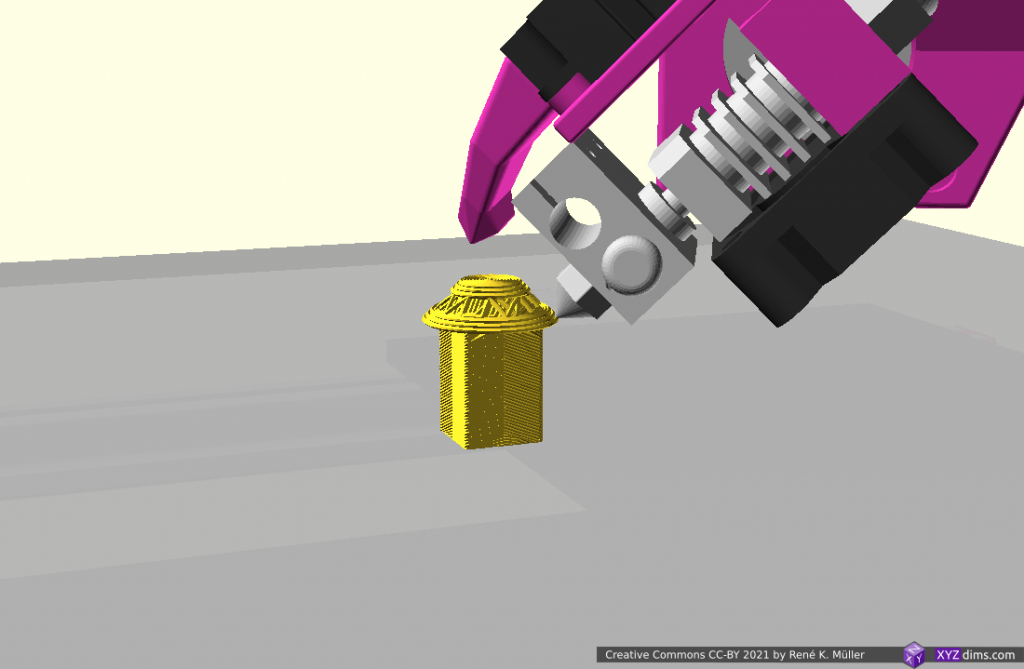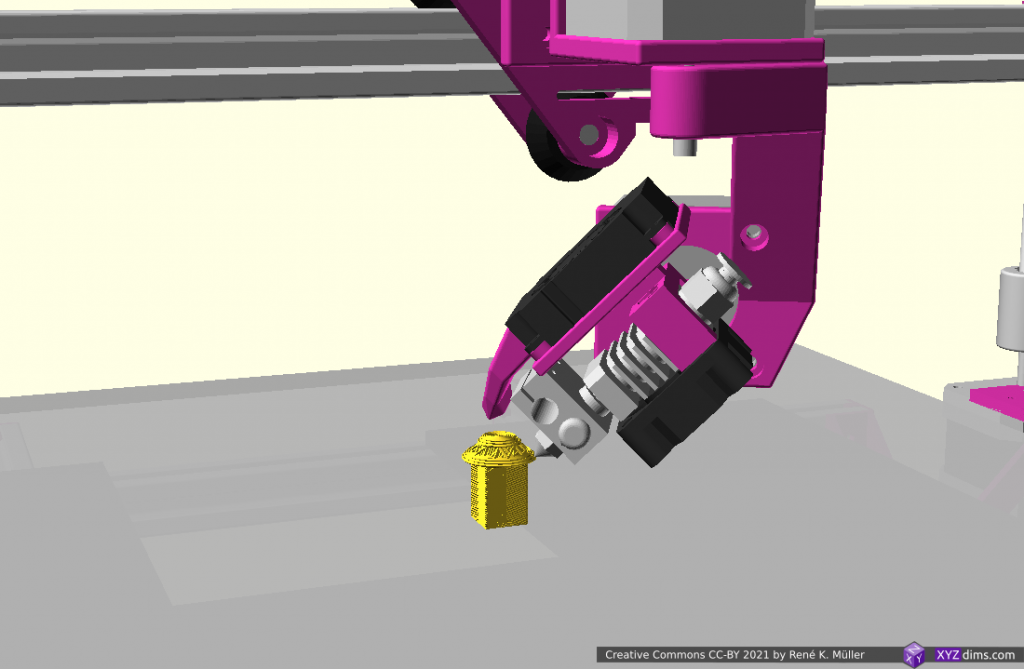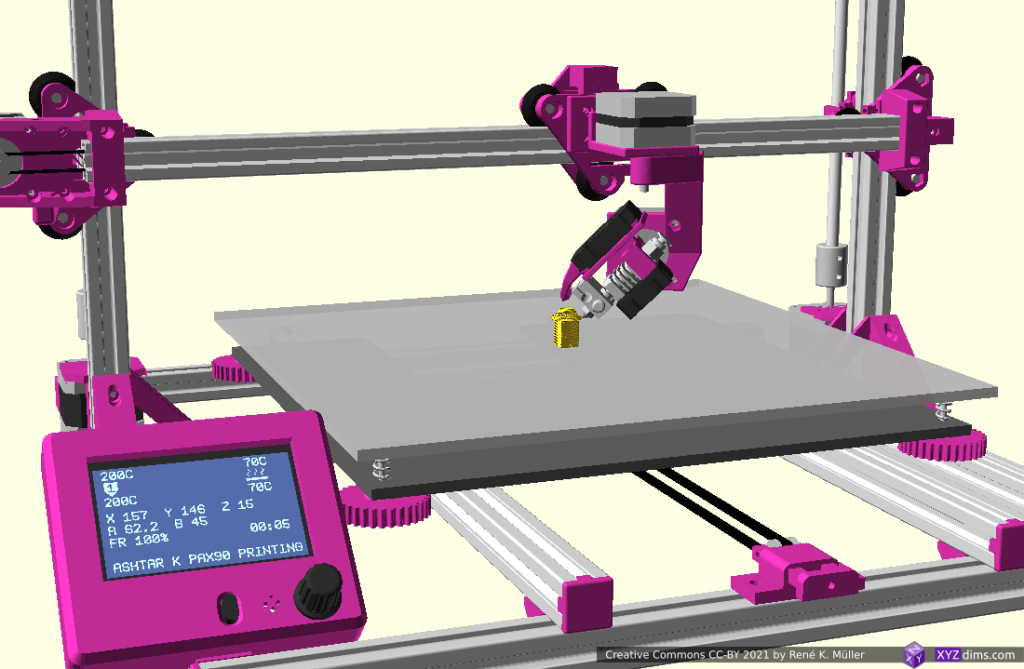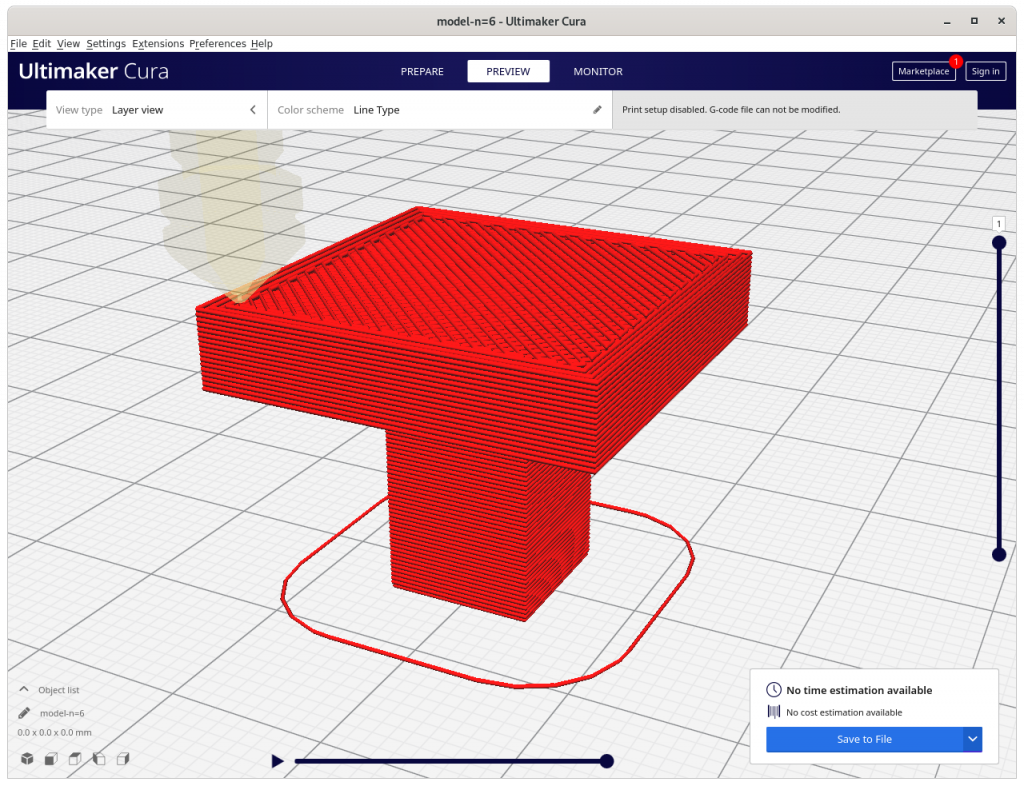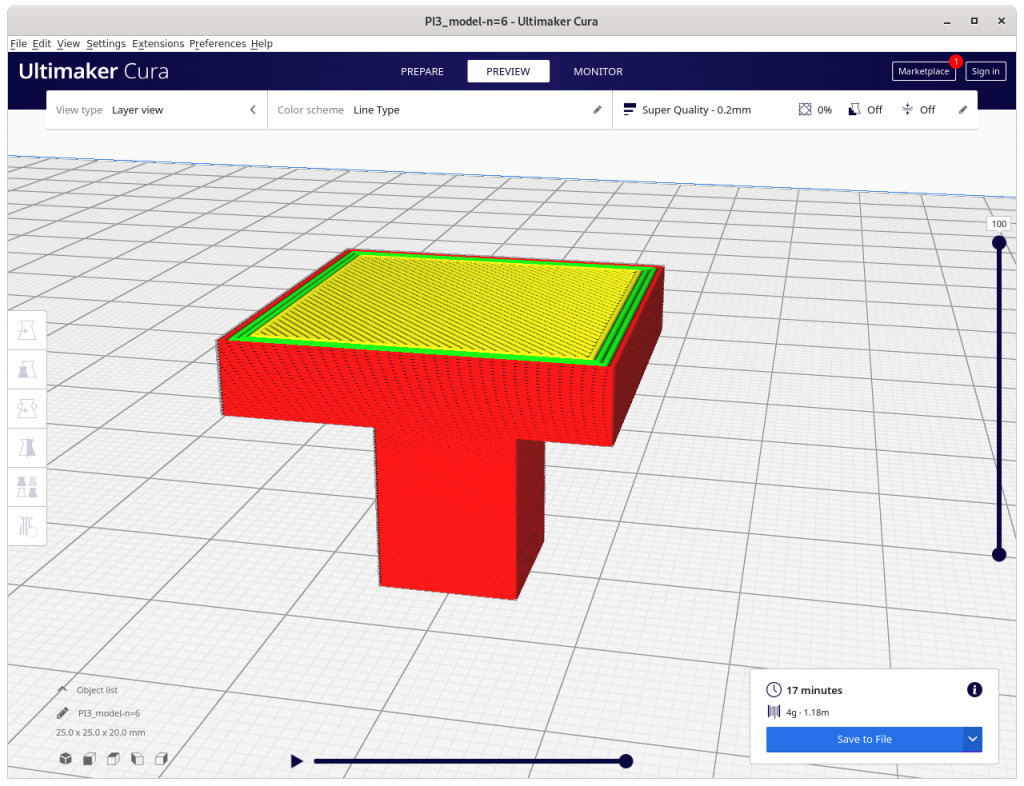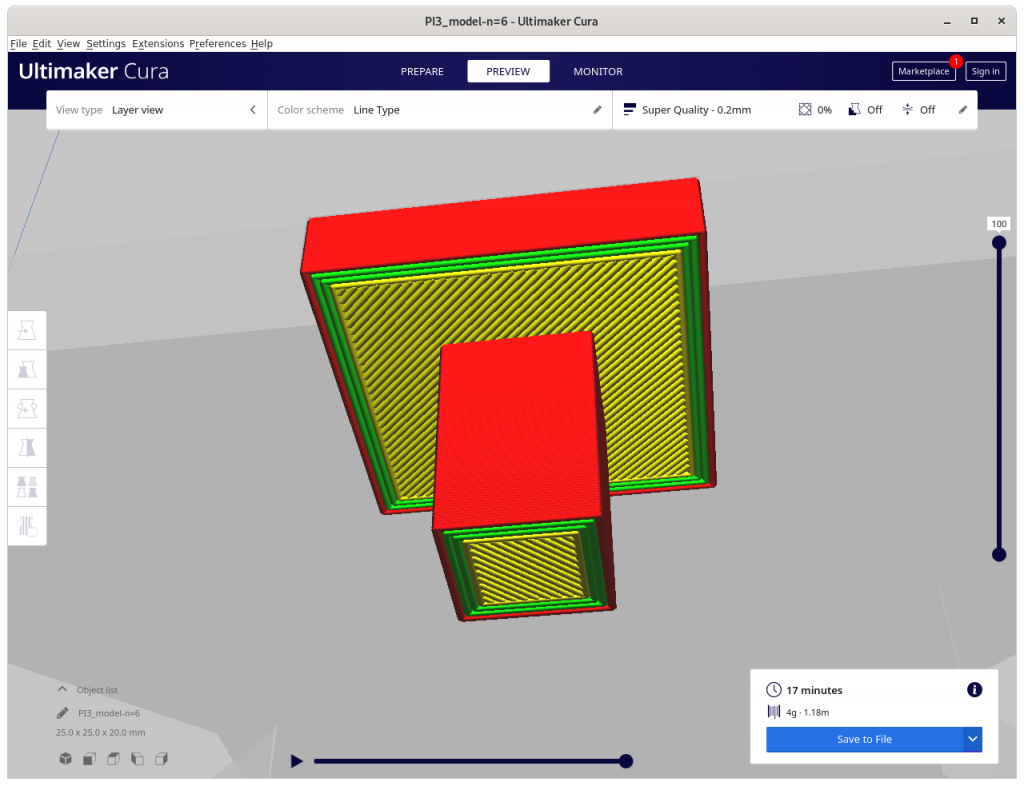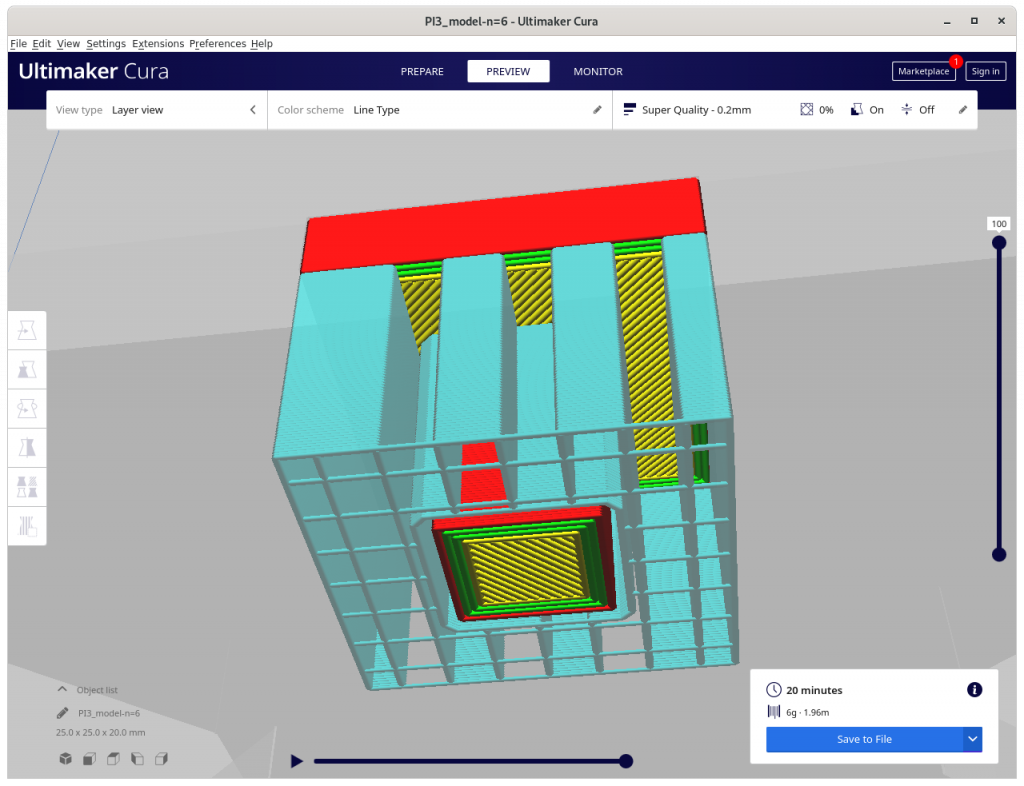Updates:
- 2021/03/14: more detailed references, published
- 2021/03/11: starting write-up with basic illustration
Table of Contents
Introduction
I thought to compose a summary of the features of 3 types of 3D printers I currently work on, and its relations to print 90° overhangs – main motivation to go beyond 3-axis 3D printing:
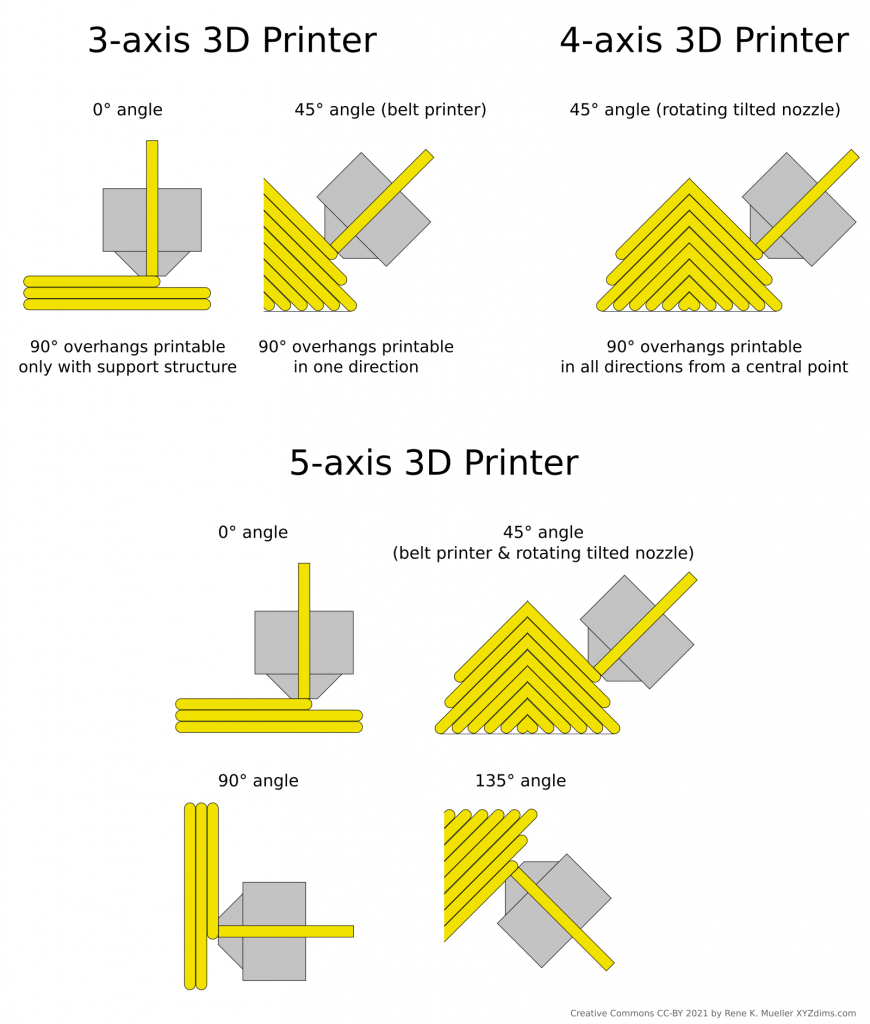
Functionality Commonalities
- a 5-axis printer PAX has the same features as a 4-axis printer RTN and 3-axis printer plus it can print at any tilt angle, printing 90° or more overhangs
- a 4-axis printer RTN prints conic- or angled sliced models so it can print 90° overhangs in all directions (conic slice) from a central point or single direction (angled slice); the tilt angle is fixed at 45°; Z sliced horizontal layers must be post-processed1) to be printable in acceptable quality but good quality cannot be achived in my opinion
- a 3-axis printer by default cannot print 90° overhangs without support (unless it’s tilted 45° as for belt-printer, then only in one direction), but may print conic sliced models with 20-25° cone angle, hence print 90° overhangs from a central point, and behave partially like a 4-axis printer
- a suitable Zrot must be calculated and added to extrusion commands of the G-code, see this example.
Printing an Conic Sliced Overhang
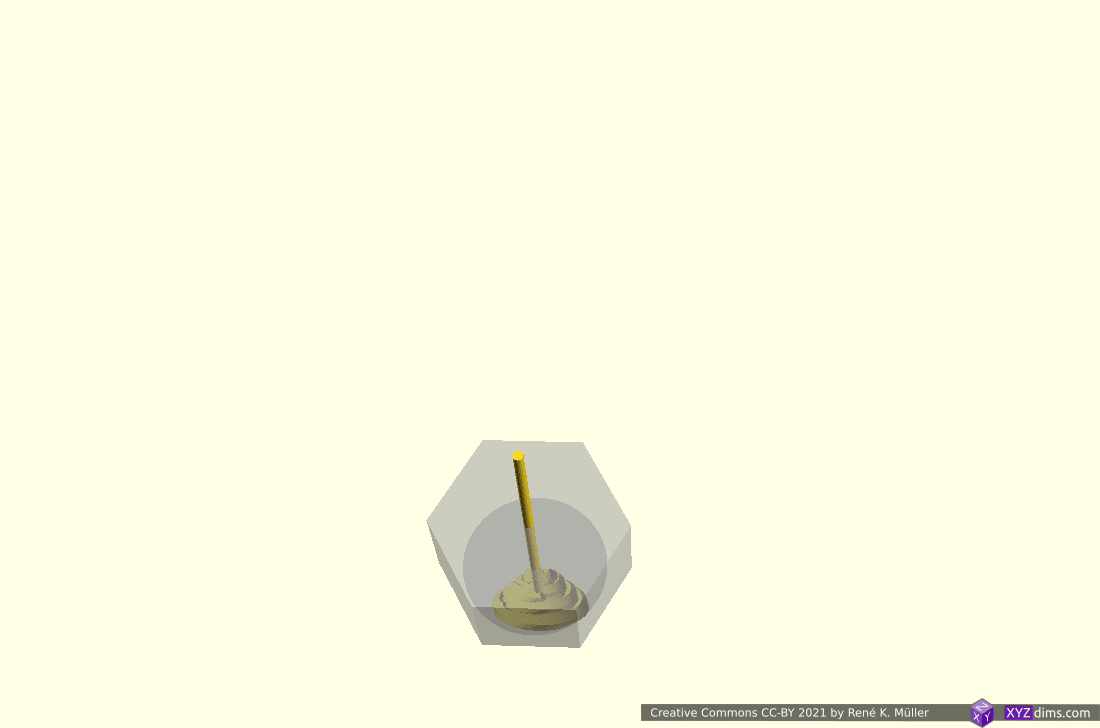
Conic Sliced on 3-axis
A well tuned and well designed part-cooler is prerequisite to print conic-sliced models at cone angle of 20-25°, and currently there is no conic slicer which can properly segment sub-volumes yet (2021/03) to switch from horizontal- and conic-slicing (with two modes of outside/inside cone) where suitable.
Conic Sliced on 4-axis RTN
Conic- or angled slicing is recommended in order to print with Rotating Tilted Nozzle (RTN) or post-processing of existing horizontal sliced G-code is required to provide additional Zrot information to print in good quality.
Conic Sliced on 5-axis PAX
and nearly the same with PAX90 (tilt angle 0..90° only) with shorter arm:
A 5-axis Penta Axis (PAX) supports other slice methods than horizontal-, angled- or conic-sliced, but any variable build-orientation, but will make the slicing software very complex to recognize those sub-volumes suitable for advanced slicing methods.
This also means, a 5-axis PAX slicer with proper settings can produce G-code for 5-, 4- and 3-axis 3D printers with combining the horizontal-, angled- and cone slicing for sub-volumes or segments.
Traditionally Horizontal Layers
Slic3r 1.2.9 and Ultimaker Cura 4.8 as comparison:
References
- Conic sliced (non-planar) printing 90° overhangs on 3-axis 3D printer
- Conic Slicing for 4-axis Rotating Tilted Nozzle (RTN)
- 4-axis Rotating Tilted Nozzle (RTN)
- 5-axis Penta Axis (PAX)
That’s it.